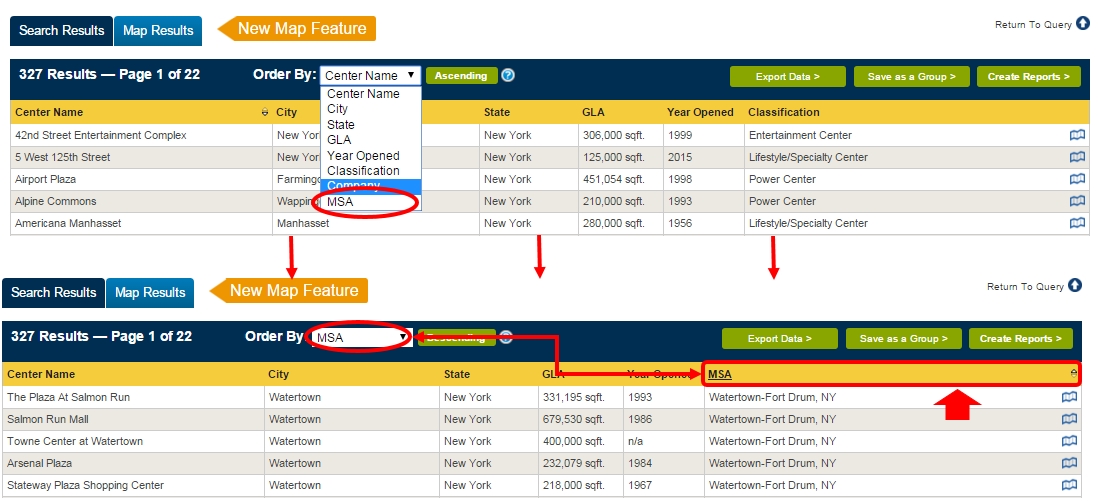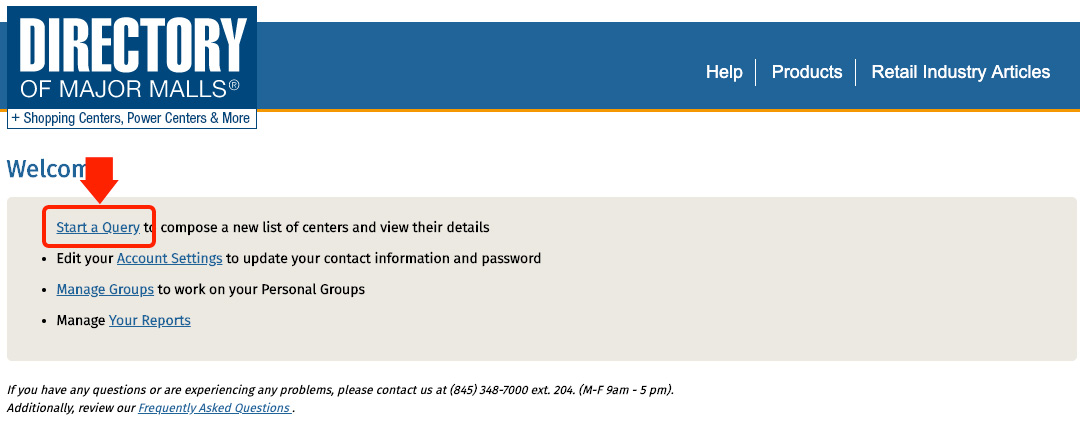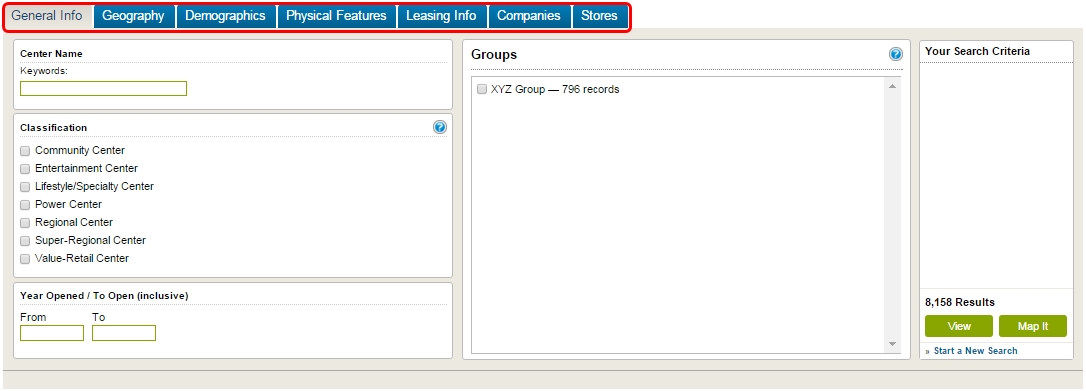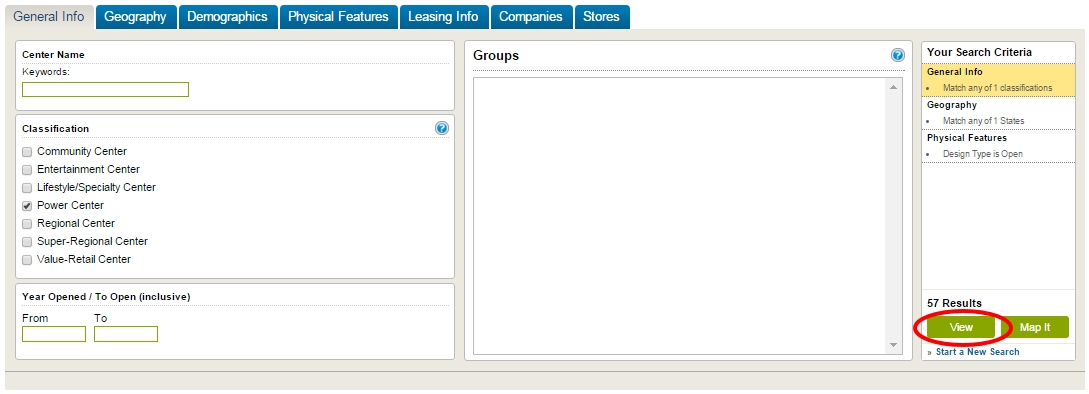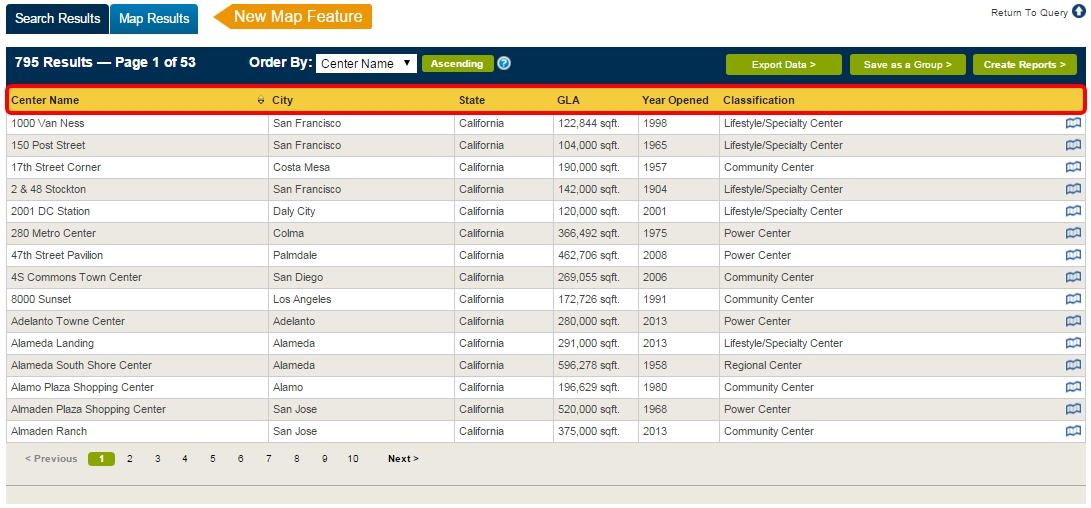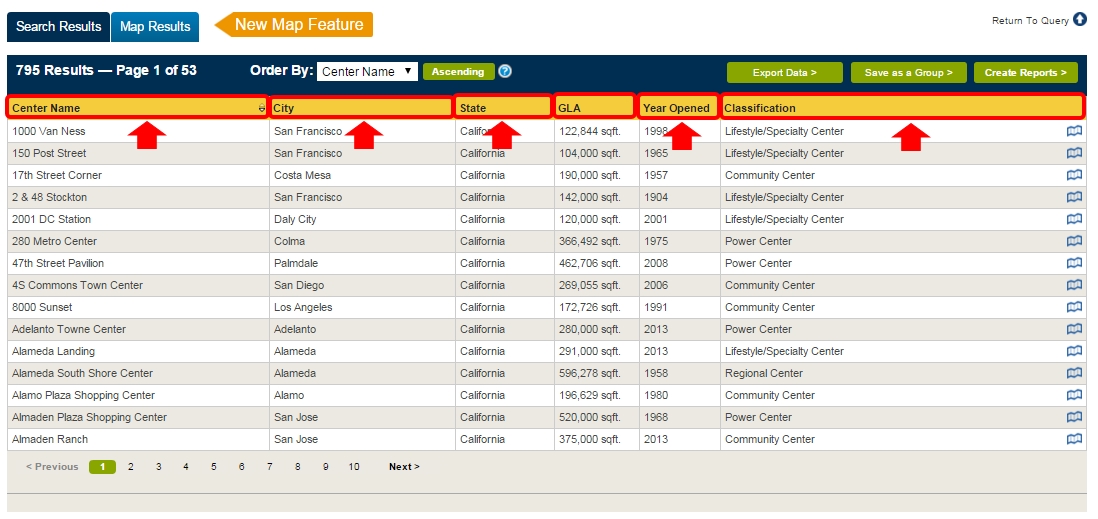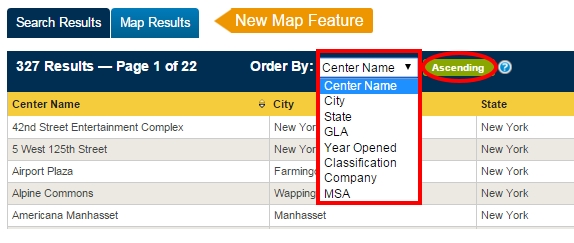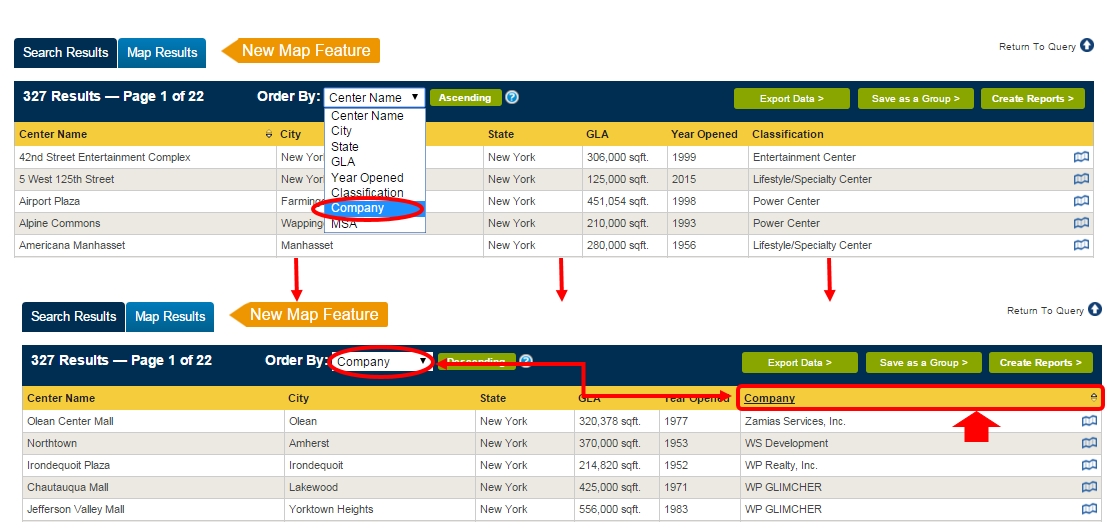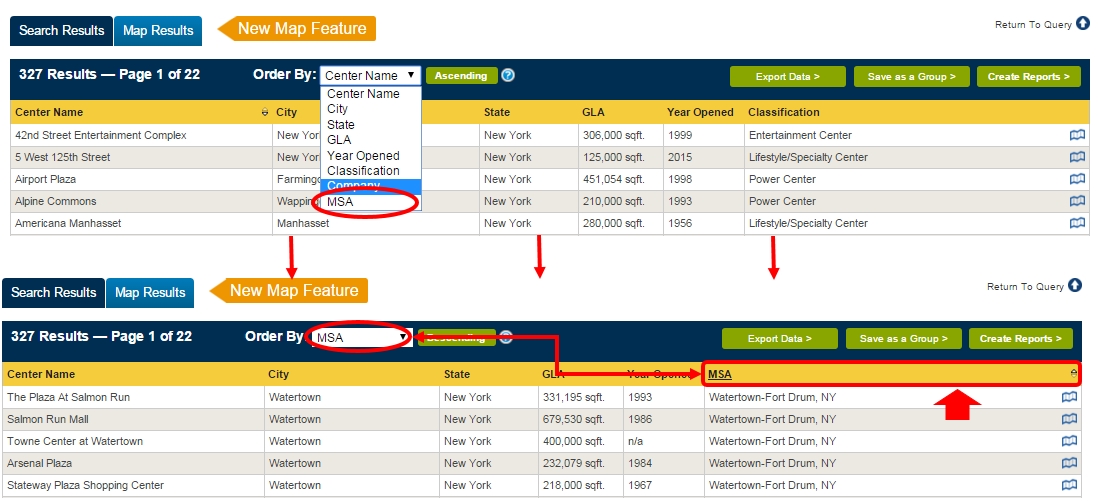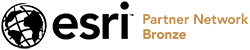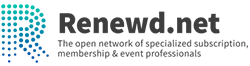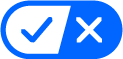How to Sort Results from a Search Query
1. Run a search query by clicking Start a Query:
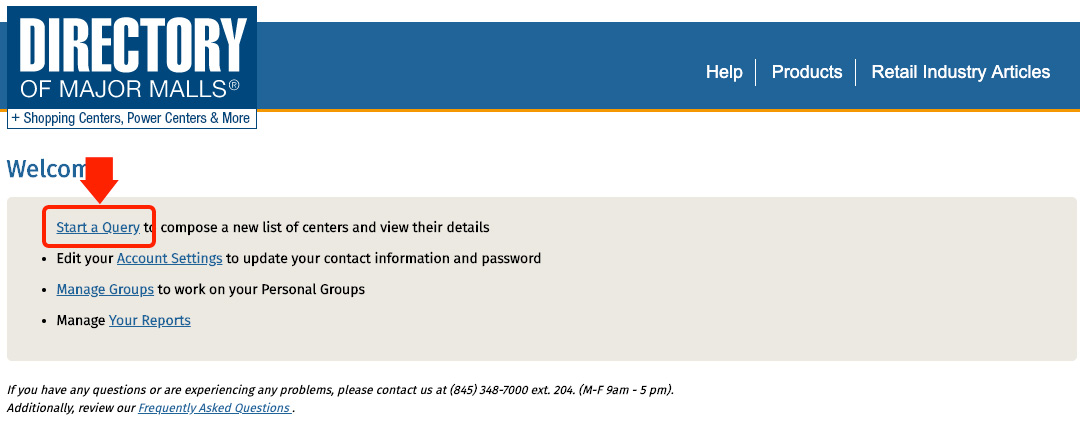
2. From here you can filter based on many different categories:
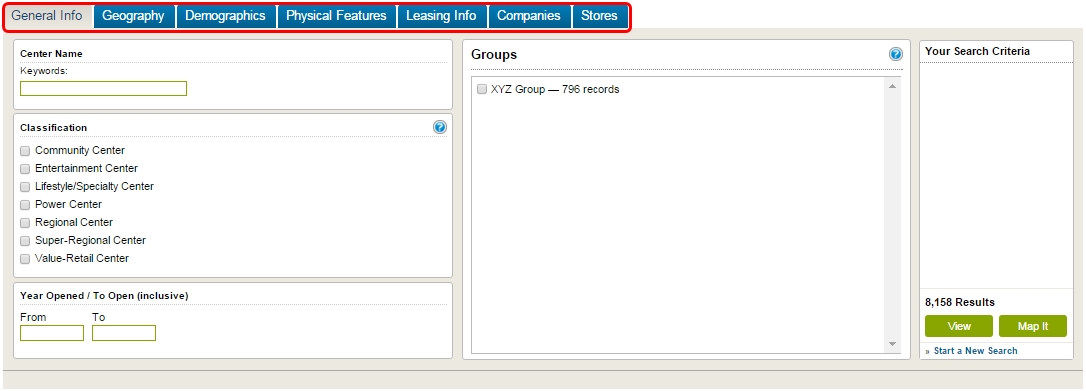
Note: You may search a single category to filter results or apply multiple categories altogether.
There are 7 search categories which include: General Info, Geography, Demographics, Physical Features, Leasing Info, Companies, and Stores.
3. Enter desired filters and click the View button.
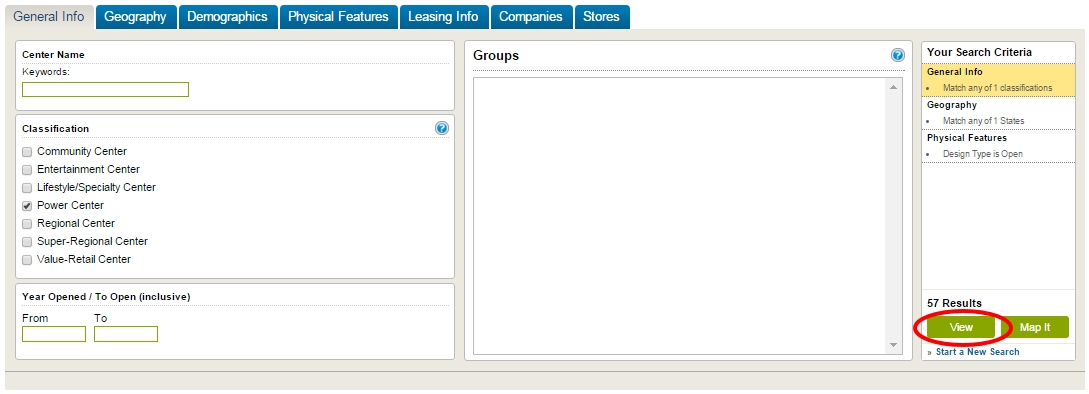
Note: In this example we have 3 categories in our Search Criteria. They are General Info, Geography, and Physical Features. The number of results are 57.
4. Here is an example of a list of results by default it is sorted by Center Name in ascending alpha-numerical order.
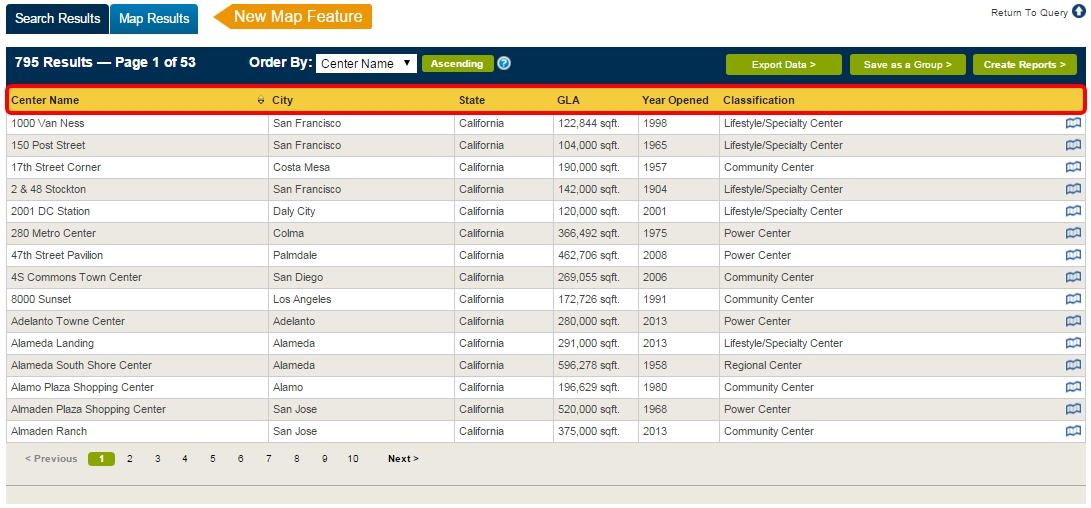
Note: Rather than sort by Center Name, you can also sort by City, State, GLA, Year Opened, Classification, Company, and MSA.
There are two methods to sort the list:
1. The first way is by clicking a category you want to sort by, at the top on the orange column in the bar. Click twice for sorting in descending order.
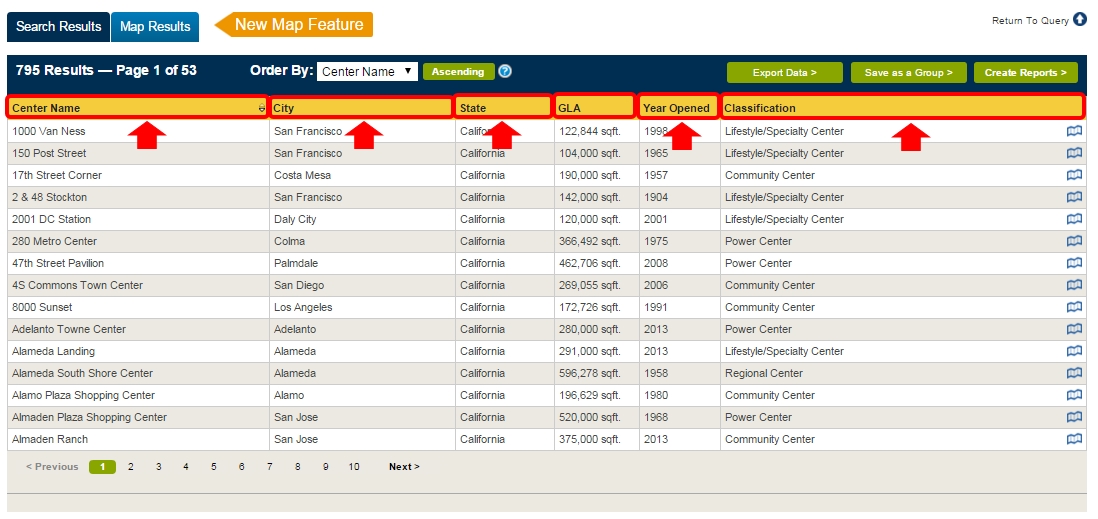
2. The second method is by using the drop down menu next to Order By: and clicking the ascending or descending button.
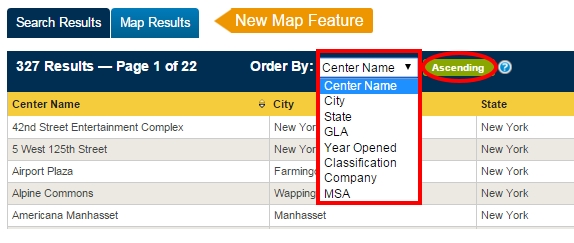
Note: If you want to sort by Company or MSA use the drop down menu. The selected category will show up on the last column on the right and replace the center classification column as shown below:
Company
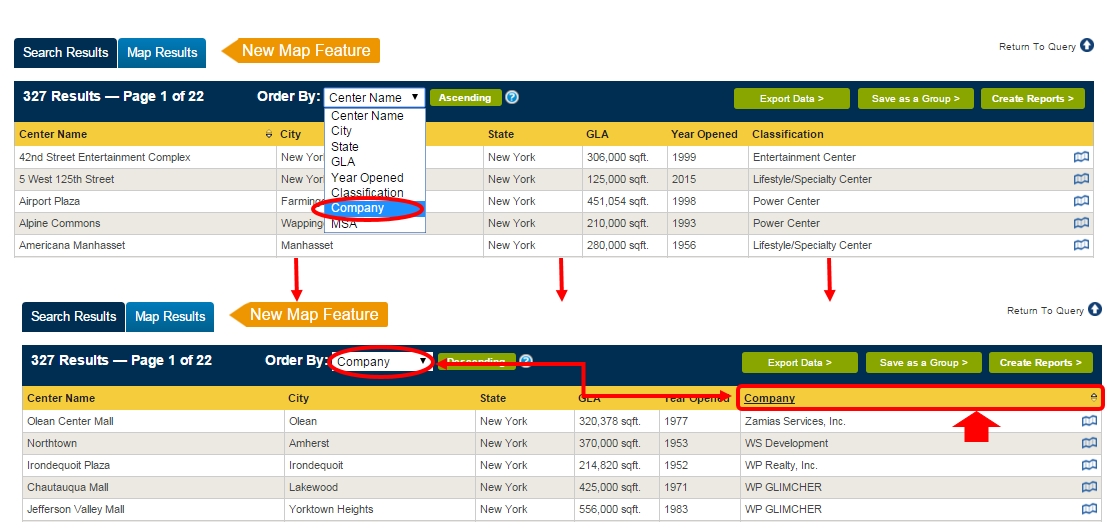
MSA