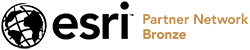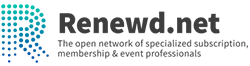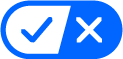When I export from ShoppingCenters.com and open the file, the data is not in columns? How do I fix this?
You may run into this problem when your computer does not know how to handle CSV files. For both Windows and Mac computers, you will have to change your settings to open CSV files with Excel by default.
Windows PCs
- For computers with Windows 7, you will have to go to the “Start button” at the bottom-left corner of the window, and then click Default Programs.
- Click “Associate a file type or protocol with a program”.
- The list is in alphabetical order, so look for “.csv” and double-click it.
- Then under “Recommended Programs” click “Excel (desktop)” – Microsoft Corporation. Then place a check mark under “Always use the selected program to open this kind of file”. Then click “OK”.
So that’s it and you don’t ever have to bother with that again. From now on any CSV file you download and save, will be opened automatically by Excel.
If you want more information on how to do this, click here.
Mac Computers
- For computers with Mac OSX, first find the exported CSV file with the OS X Finder, right-click (or Control + Click) on the file.
- Then hold down the Option key so that the “Open With” menu becomes “Always Open With”.
- Look for Microsoft Excel, if it’s not in the main list of apps, click “Other” and you will be able to better find it there.
For more information on making Microsoft Excel the default program to open CSV files on Mac computers click here.
For more information on this and exporting, click here.
Search FAQ's
Quick Links
- What subscription access options are available on ShoppingCenters.com?
- Definitions for the shopping center subsets
- DMM feature service on Esri ArcGIS
- Quick Tour and Highlights of online access
- Which Shopping Center Contact titles are available?
- Can I export / download data?
- What are the Mobile Traffic, Segmentation and Enhanced Demographics features?
- What are the Retail Chain Store Types?
- Is Historical Shopping Center Data available?
- DMM's Research Methodology
- DMM e-news articles, archives and research
- Technical Support and "HOW TO...?
Still Need Help?
Contact Us